.png)

Why Manual PDPs Break Down
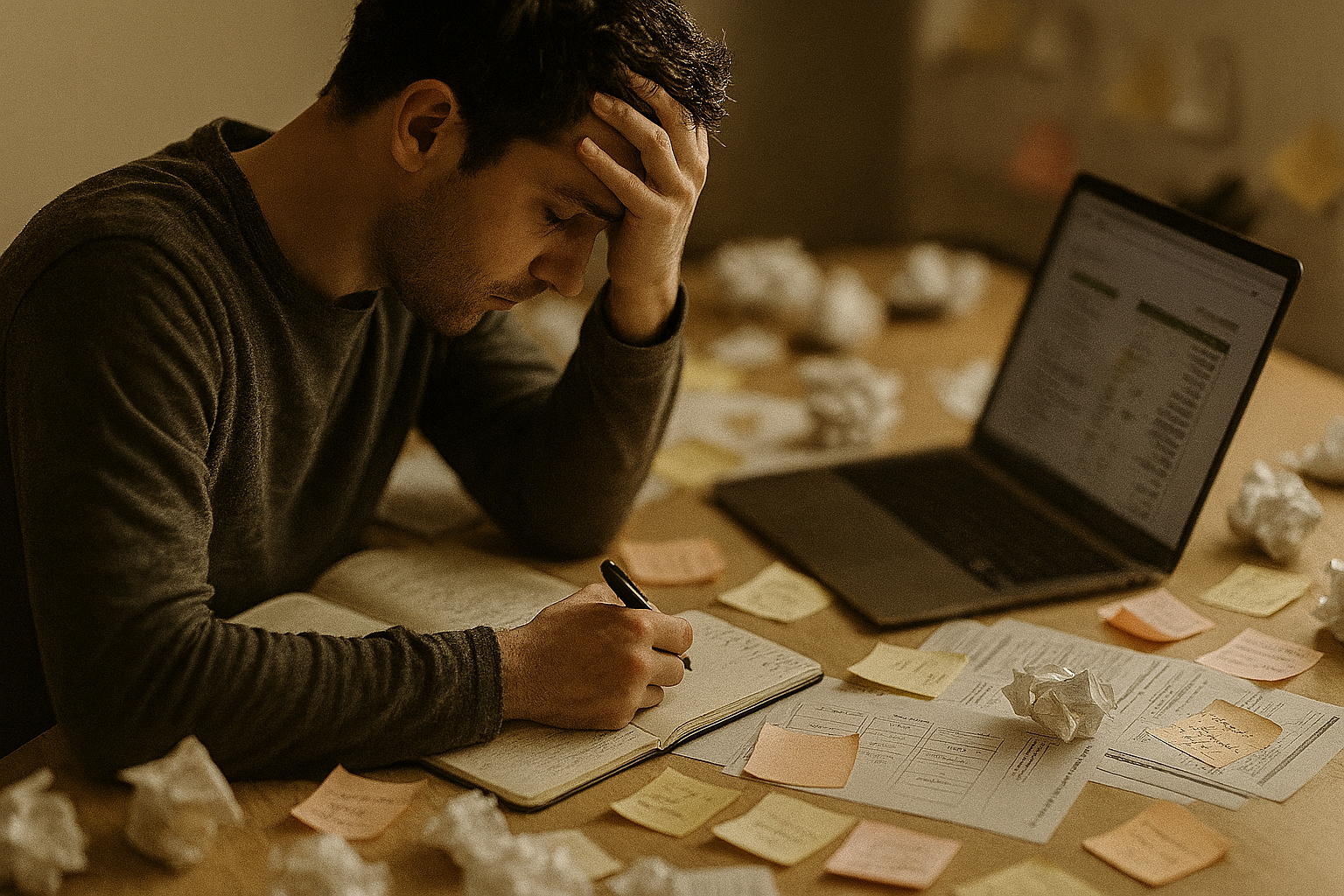
⚡ TL;DR — Why Manual PDPs Break Down
- Manual workflows can’t keep up with PDP complexity
- Copy/paste updates cause inconsistency and decay
- Platforms drop products without warnings
- Scale only works with system-driven sync
Manually managing product detail pages might work when you have 10 products.
But once you’ve got hundreds—or thousands—manual updates stop working. Not overnight. But slowly. Silently.
This lesson breaks down why manual PDPs fail, how it shows up, and what you can do instead.
Manual Updates Feel Fine—Until They Don’t
Most teams start here:
- Product data lives in a spreadsheet
- Someone copy-pastes fields into the CMS
- A few key people manage updates by hand
- Fixes get pushed ad hoc when things break
It seems manageable. But this workflow doesn’t scale. Over time, things start to slip.
And the real problem? You usually don’t notice until it’s already costing visibility.
How Manual Workflows Break PDPs
Here’s what happens when PDPs are managed by people, not systems:
🧱 Inconsistency
Different team members input different data. Fields are skipped. Templates change. You end up with PDPs that don’t follow the same structure.
🕳 Drift
Catalog says one thing, PDP says another. This is Feed Drift—and it breaks sync across Google, TikTok, Meta, and internal tools.
📉 Schema Errors
When updates are made manually, Product Schema often goes out of date. Fields get deleted or overwritten. Schema Validation fails silently.
⏳ Slow updates
Need to change a brand name or fix price formatting? You’re updating dozens of PDPs one by one.
💥 No source of truth
With data scattered across spreadsheets, email threads, and CMS drafts, you lose the ability to say what’s correct.
See also: Manual Workflows
Visibility Suffers Quietly
Platforms like Google and Meta expect tight consistency between your product feed, PDP, and schema.
When your PDPs drift, here's what happens:
- Your Feed Approval Rate drops
- Your PDPs get excluded from shopping results or AI Discovery
- Compliance flags go up—especially for price, inventory, or image mismatches
- Your SEO results stall or fall, even if the page looks fine
And because the issues are buried in metadata or broken sync, they’re easy to miss—until performance dips.
You Can’t Scale Copy-Paste
At some point, the number of products outpaces the number of hours in the day.
Manual PDP workflows hit hard limits:
- They don’t support Cross Platform Checks
- They break when variant logic gets complex
- They depend on tribal knowledge (“only Sarah knows how this field works”)
- They create SEO Debt every time a PDP goes stale
Even great teams can’t keep up when they’re stuck copying fields.
What To Do Instead
You don’t need to replace your entire stack—just connect the dots:
- Let your PIM handle product data
- Use your CMS for layout and display—not field storage
- Automate Field Updates and metadata injections
- Set a clear Update Cadence so PDPs stay fresh
- Track changes with a Change History Log
Most importantly: build for scale now, before things break later.
See Where Automation Fills the Gaps for practical next steps.
Bottom Line
Manual PDPs don’t fail all at once.
They fail slowly—field by field, mismatch by mismatch, until visibility drops.
If you want to scale, you need connected systems.
Not more people. Not more spreadsheets. Just smarter structure.
